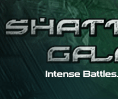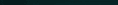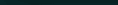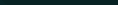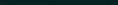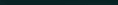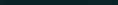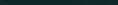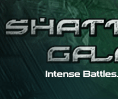|
By creating an account you will be able register characters and expand your capabilities by subscribing to become an Elite Hero (subscription purchase required). To add a currently existing trial hero please follow the instructions below.
- Visit the KRU Interactive Customer Account Manager. Click on Create Account. Please read the Terms of Service, and click on ‘Proceed’. Follow the directions on the screen and fill in the necessary information including your email and password.
- When you activate your account you will receive an email with your "Account ID" and password. You will need to remember this information to register your hero. Please keep this information handy during this process.
- Visit the KRU Interactive Customer Account Manager. Select the Account Manager option.
- You will then be prompted for your "Account ID" and password. Please enter the information from the page.
- On the Account Manager page you will see your Account ID, E-mail, Account Status and Game ID. You can add a hero using the "Add Game ID" option, delete a hero using the "Delete Game ID" option. If you've forgotten your password, select "Game ID Password" to be given a new password for your Game ID. You may also Renew your account from this page as well, by selecting "Renew Account".
- Once you have created a hero and have added his Game ID, you are now ready to enter Shattered Galaxy! Simply log into the server to experience Massive Online Warfare!
|